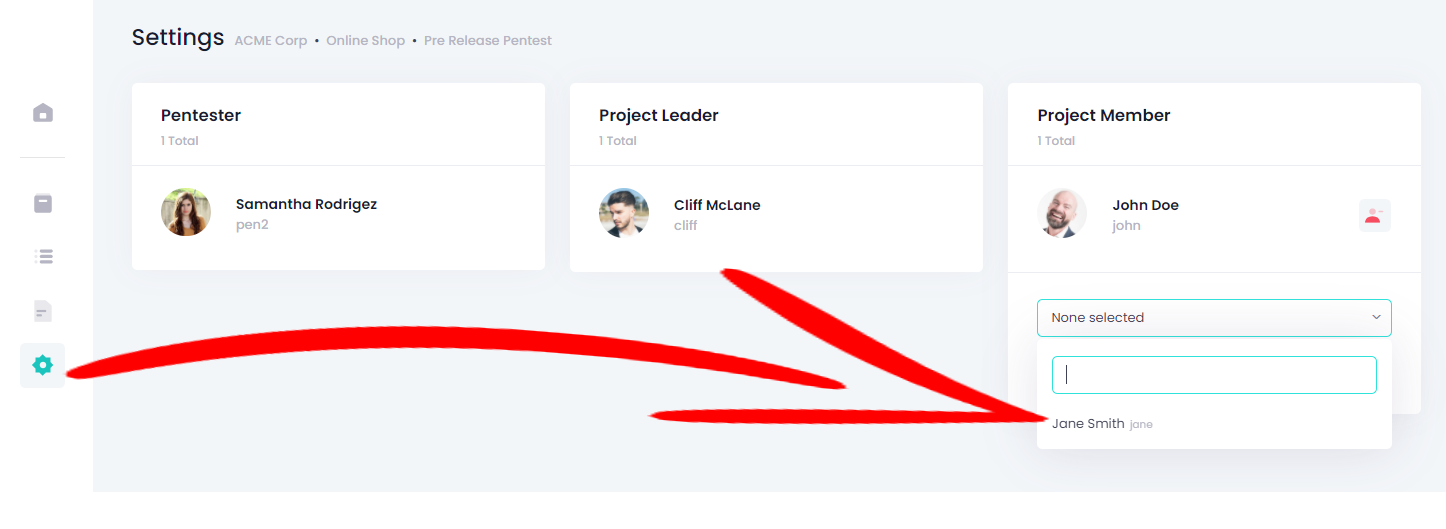Inviting new users
In this article, we look into how organization administrators can invite new users to the platform and into specific projects.
Inviting user to the platform
Required Permissions
In order to invite users to your organization you need to have organization administrator privileges.
Step by step
Go to "Organization" -> "Users" and click on the three dots in the top right. You will be asked to enter the email address of the user you want to invite. The user will receive an email with signup instructions.
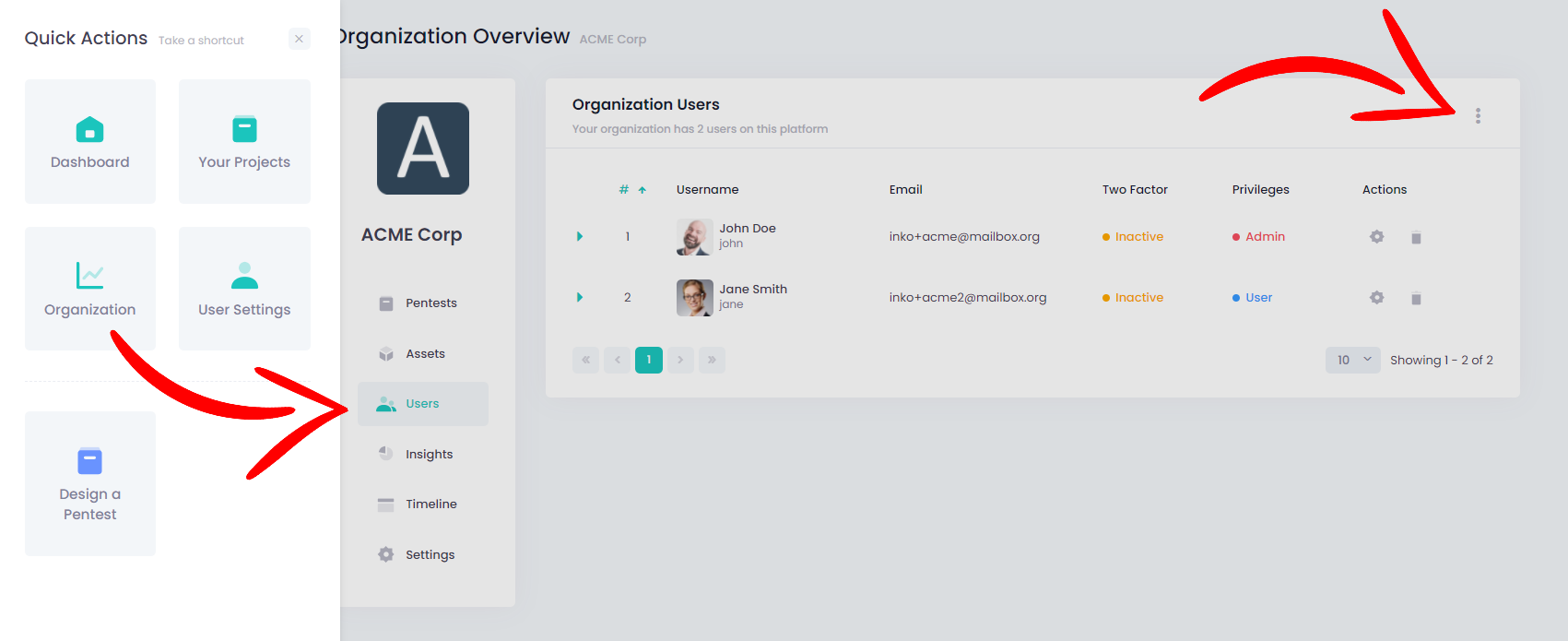
Adding users to a project
Required Permissions
In order to add users to one of your organization's projects you need to have organization administrator privileges.
Step by step
Go to the project you want the new user to join. Then go to the project settings, select the name of the user you want to join and click "Add".